Ever thought about starting your own food blog? Or maybe how to start a food blog period? It's something I thought about for years but could never get any forward momentum on. It all seemed so overwhelming and I had no idea where to begin.
I'll be the first to admit that I am not the most tech-savvy person out there. All I wanted was a space where I could share the recipes and photos I have worked so hard on over the years. I also didn't want to have to spend an arm and a leg doing it.
I knew that in order to accomplish this (and accomplish it on a budget), I was going to need to figure out how to do it myself. And SURPRISE! I did it and now it's your turn to do it too!
Below I have outlined an absolutely foolproof way to get your food blog up and running. You won't need any extensive computer knowledge or a large amount of money. Take it from me and don't wait any longer! Start your food blog today!

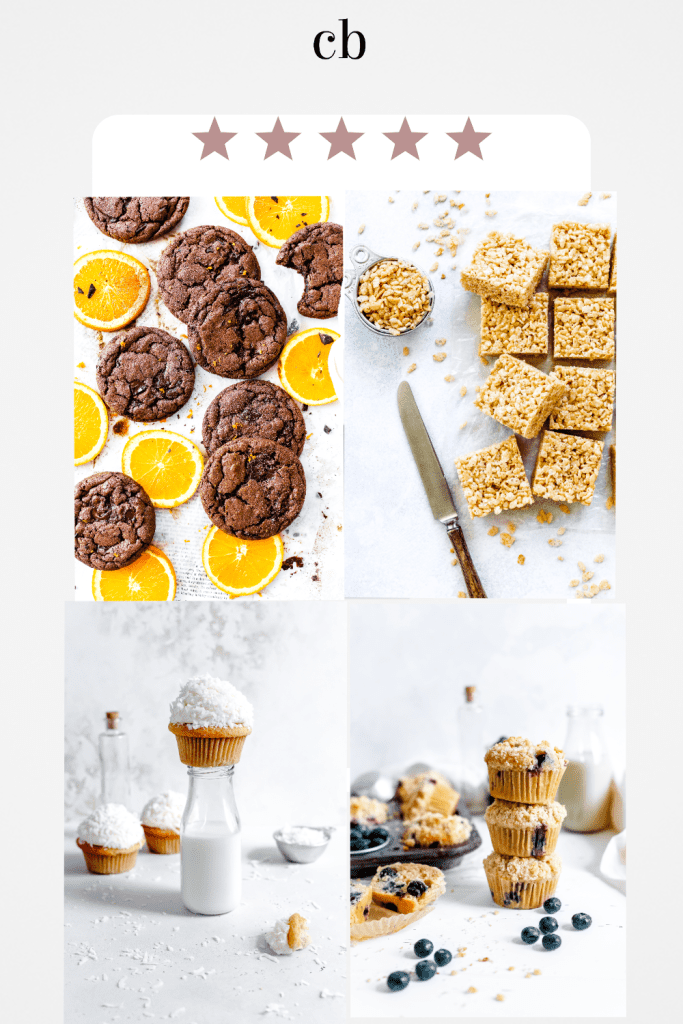
Disclaimer: Please note that some of the links below are affiliate links and I will receive a commission if you purchase through those links. I've only included recommendations for products and services I have used myself and LOVED! All are trustworthy companies with great customer service.
How to Start a Food Blog
- Domain Registration + Website Hosting
- WordPress Installation + Site Beautification
- One MAJORLY Helpful Tool
1. Domain Registration + Website Hosting
In order to create a website, you need two major things: a name for your site and a place for it to live. The name for your website will come in the form of a "domain" (i.e. https://yoursite.com) and the place it will "live" will be provided by a "hosting" platform.
Domain Selection
Coming up with your website domain is the fun part! Brainstorm and write down a few names you like and begin testing them on Google for usability. You will want to make sure your preferred domain is not already being used by someone else. If it is, on to the next! Do not purchase your domain through Google as you can streamline the process by purchasing through your chosen web host.
Choosing your Host
Once you settle on a domain that is not already registered to someone else, it's time to pick your host!
Below I will be outlining the merits of two hosting service providers I have used and continue to use for my websites. They each provide great starter plans at affordable prices and boast wonderful customer service. Let's jump in!
Bluehost for Food Blogs
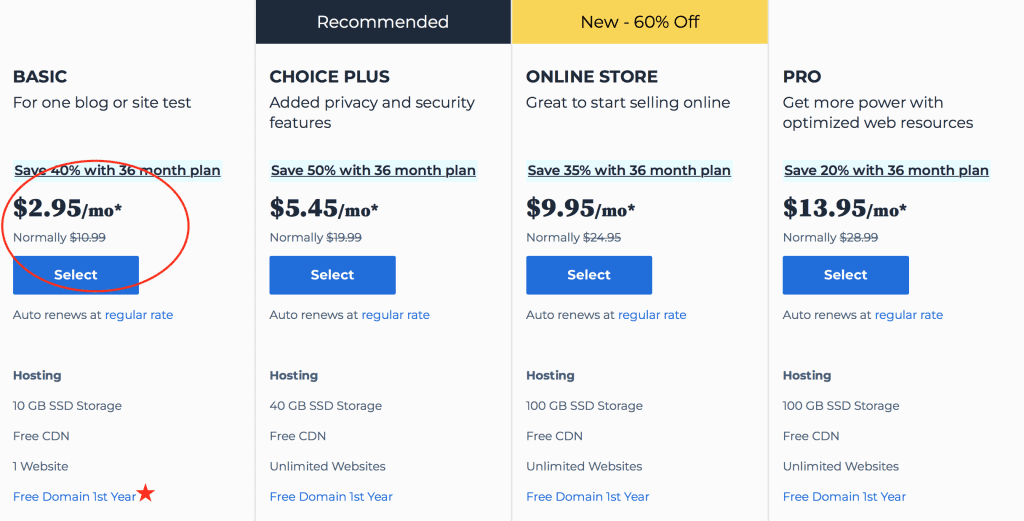
As you can see above, Bluehost's Basic Plan only comes to $2.95 a month when billed annually at $35.40. I would recommend purchasing 12 months of the plan as it saves you quite a bit of money in the end. Something awesome Bluehost is currently offering right now is free domain registration for the first year! For those of us working on a tight budget, this is HUGE!
Once you select a plan you will be prompted to choose your domain name. If you have already purchased one elsewhere (you overachiever you!) there will be a place for you to enter it. If not, type your chosen domain into the "create a new domain" box. I am of the opinion that you are better off registering/purchasing your domain at this time. This will keep your website payments and information in a single location. Domain pricing is consistent from retailer to retailer.

Enter your domain, hit "Next" and continue on the checkout page. Here you will be prompted to enter your payment information. There will also be some optional add-on's to choose from.

Here is my two cents on the "Package Extras."
- Site Backup: Backing up your website is incredibly important. As an owner of a brand spanking new food blog, you will be putting a ton of work into your content. The last thing you want is to accidentally lose all of the beautiful recipes, photos and videos you have put so much hard work into. Bluehost's Site Backup offers DAILY BACKUPS and allows you to revert back to a previous version of your site with a single click. It's a great backup service but please know their are other options out there as well. If you want to wait on this for now, you can do some research in the future. Jetpack's Vaultpress is also very good.
- Yoast Seo Premium: Yoast helps you to optimize your blog posts for SEO or 'Search Engine Optimization.' While Yoast is an incredible tool in the blogging sphere, I would argue that you do not need the premium version when you are first starting out. The free version has plenty of great features.
- Single Domain SSL: An SSL certificate provides security to a registered domain. To put a visual on it, it is the difference between an http:// domain and an https:// domain. While that 's' is only one letter, it is incredibly important. Anyone who visits your site can see its security status and Google ranks pages based on this status as well. That said, 'Let's Encrypt SSL' is included with your hosting purchase. This is fine when you are just starting out and will award your site https:// status. You may wish to upgrade in the future ESPECIALLY if you plan to take any kind of payment on your site.
- Sitelock Security: This is an option I personally like to take advantage of. Bluehost will run regular sweeps of your cite making sure there is no outside, malicious activity going on. This could save you a tremendous amount of work and heartache in the future.
SiteGround for Food Blogs

SiteGround is another great start up hosting option! As you can see above, their current special is $1.99/month for the first year if you pay 12 months in advance. That's a total of only $23.88 for a year of hosting! Please be aware that this does NOT include the price of your domain which you can expect to pay $18 for.
While SiteGround does not include the price of domain like Bluehost, they have plenty of other offers to make up for it. Most notably, their hosting plans include free SSL, free daily backups and free CDN. These are all paid additions in Bluehost.

If you decide to move forward with SiteGround, you will choose the StartUp hosting plan. Once selected, you will be prompted to register your domain. Most domains will cost $17.99 for the first year and $19.99 thereafter.

As most traditional additions are included in the SiteGround hosting plan, the only one offered at checkout is 'Site Scanner.' While you can certainly get on without it for your first year, I would recommend including it if you have the funds. At only $30/year, this is a great tool. Keeping your website safe from any and all malicious activity should always be an overall priority.
Bluehost vs SiteGround
I know what you are thinking. If both of these providers are so great, which one do I choose!? The answer is, it depends. I know that is annoyingly unhelpful but allow me to further clarify.
Bluehost Pros
- Free Domain
- Lower Renewal Price in Comparison to SiteGround
- More "Beginner Friendly"
- Included "Staging Area" in Basic Plan
- Good Customer Support
Bluehost Cons
- Slightly Less Secure
- Lower Speed
- Checkout Sometimes Clunky
SiteGround Pros
- Daily Backups
- Free SSL
- Better Security
- Better Speed
- Automatic Updates for WordPress Software
- More Streamlined Checkout
- Good Customer Support
SiteGround Cons
- Higher Renewal Price
- Paid Domain
Bottom line? Both of these providers are excellent choices for starting your food blog. Bluehost is known for being very beginner-friendly and is overall less expensive. That said, SiteGround is also relatively easy to use and has more offerings including better security.
Take your time to choose the option that is the better fit for you. Censored Baker is currently hosted by SiteGround.
2. WordPress Installation + Website Beautification
Once you have completed registration with your chosen host, you need to install WordPress on your new website! WordPress is the ideal blogging software to use with your food blog. It is overall incredibly user-friendly and will allow you to make edits to your blog without the use of code. Let's install!
Install with Bluehost
The following images and information have been pulled directly from the Bluehost website.

- Start by clicking "My Sites"
- Click "Create Site" next
- Click "Start Building" under the WordPress option
- Enter your Admin Information (this will include your desired WordPress login info)
- Click "Install"
The installation process will take a few minutes.

Once the application has been installed, start on the following steps.
- Click "My Sites" tab
- Click "Manage Site" next to your new website

3. Once you are logged into your site, click "Log in to WordPress." Use the credentials you set up earlier.
WordPress has now been successfully installed on your blog! Congrats!
Install with SiteGround
The following are instructions on how to use the SiteGround Application Installer to install WordPress, direct from the SiteGround website.
- Begin by logging into your new SiteGround account.
- Click in the following sequence: "Site Tools">"WordPress">"Install & Manage"

3. Hit "Select" underneath WordPress and fill in the Application Setup information. Select your food blog's domain, your desired language and installation path. Enter in your desired WordPress admin information.
You should now be able to log in to your site via WordPress and start managing from the backend!
Website Beautification
Your food blog is now up and running! I know I've said it before but NOW comes the actual fun part in the "how to start a food blog" saga. WordPress "Themes" are what you will be looking through and applying to your blog to give it the look and feel you wish to achieve.
While the "beautification" of your food blog is an incredibly joyous experience, it is one you need to take seriously. When creating a blog (and choosing a theme) there are several things you need to keep in mind that will both help people find your site and keep them coming back.
- Aesthetics: You want your blog to be gorgeous and appealing. Further, you want people to land on your home page and immediately want to look through the rest of your site. Maybe even a deep dive into the archives!
- Navigable and User-Friendly: Provide your readers with a clean site and a simple menu so they can easily see the content you share and choose what they would like to engage with.
- Fitting for your Content: It is important to keep desktop, tablet and mobile appearance in mind when choosing a theme. Your readers will be utilizing any and all forms of technology to read your blog so you want to be sure you are creating the best experience for them as possible.
- Supported: WordPress themes are designed by graphics teams all around the world. That said, they are not all created equal. You want to be sure you are picking a theme that has been designed to optimize SEO (search engine optimization) AND is updated on the regular. Regular updates indicate a commitment to customer support and flexibility in a constantly evolving field.
Best WordPress Themes for Food Blogs
No matter your budget, there is a great WordPress theme out there for your Food Blog.
If you are just starting out and would like to begin with a free theme, Rebecca Food is my personal favorite.

To illustrate, the theme has a very clean and aesthetic look and is great for a food blogging beginner. It also boasts three layouts to choose from, built in social links and a widget block for your Instagram feed.
Moreover, if you would like a bit more functionality out of your theme or you are hoping to turn your food blog from a hobby into a business, a paid theme is the way to go. Below are my favorite options.
- Genesis Pro by WP Engine is a paid subscription that gives you access to premium support, the coveted Genesis Framework and also all of the StudioPress-made themes. You are guaranteed a lot of choice and high-quality products.
- The Feast Plugin is the provider of what I consider to be the ULTIMATE food blog themes. When downloaded, this plugin gives you access to five premium food blog themes (including the theme I am currently using on Censored Baker) and Genesis 3.5.5. Like Genesis Pro, the Feast Plugin is a paid subscription that offers continual updates, great customer support and enhanced customization. While I would HEAVILY recommend going with the paid subscription, Feast also sells their themes a la carte for $19 a piece. Purchase of these themes does not include SEO-inspired updates or customer support.


3. One MAJORLY Helpful Tool when Learning How to Start a Food Blog
Food Blogger Pro is a website dedicated to teaching bloggers (and prospective bloggers!) how to start and grow a food blog through the use of comprehensive video tutorials. As a self-proclaimed "non-techy," I needed step by step guidance to get things up and running and have them appear as I had moreover envisioned.
Through the use of their extensive video library (over 350 videos on everything from general blog set up to photography and also social media tips!) and their community support forum, I was able to grow my blog beyond my wildest dreams and now you can too!

What I really enjoy about Food Blogger Pro is their understanding that our passion, as food bloggers, lies with food and not with technological mumbo jumbo.
Their guided tutorials are up to date, thorough and pleasant to watch. I added that last bit because we all know how some tutorials can be a bit dry!
Food Blogger Pro Community Forum (peer info on how to start a food blog)
Another thing I love is the Community Forum. If you ever have an important question that is not answered in any of the video tutorials, you can take it to the forum! Here is where the 2500+ members of Food Blogger Pro can come together and help each other out.
I like to scroll through from time to time to see if there is anything applicable to my own blog and I always find valuable information. Experts in the field regularly weigh in so you can be sure you are always getting the best advice.

Video Deep Dives with Step by Step Guides on How to Start a Food Blog
Here is a visual example of the videos available in their WordPress Deep Dive course.

Below are just a few of the great tutorials included with the Food Blogger Pro membership:
- The best tools for starting a food blog
- How to take beautiful photos
- How to increase traffic and helpful SEO tips
- The tools you'll want to create viral food videos
- The best way to structure your blogs permalinks
- What FTP is and how to use it
- How to optimize your images
- How Google Workspace can improve your SEO
- Backing up your site so you don't lose content
One of the most valuable aspects of the Food Blogger Pro membership to me is their incredible support. Markedly, they have a dedicated team that gets back to their community members quickly and efficiently. I have never had an open support ticket for more than 24 hours.
They are CONSTANTLY updating courses and adding new subject material as new things become relevant in our professional sphere. As a food blogger it will be especially important for you to stay up to date on the current trends and Food Blogger Pro will evolve with you.
To summarize, Food Blogger Pro will help you with these main things:
- Setting up your food blog
- Increasing traffic to your food blog
- Creating beautiful and engaging photos and videos
I would argue that these are the most important aspects of food blogging and Food Blogger Pro creates a comfortable environment for you to learn them in. Learning how to create a food blog has never been easier!
Membership is hassle-free and you can quit anytime. They also currently offer a 60-day money back guarantee.
Start and grow your food blog with Food Blogger Pro


Leave a Reply